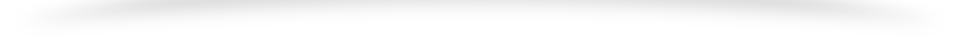How to get funds to ecoPayz / deposit options:
You can deposit funds on your ecoAccount by using one of the following three methods:
- Credit/debit card.
- Local deposit options.
- International bank transfers.
How to withdraw funds from ecoPayz:
- Log in to your ecoPayz account.
- Select “Withdraw funds” from the menu.
Before submitting a new request, your bank account details should be added. There is no need to add your bank account details again if it has been already added.
The withdrawal request is normally processed within 3 business days. You may request to cancel the withdrawal when the withdrawal status is “NEW”. At this point funds will be credited back to your ecoPayz account.
Transactions with merchants/paying at shops
In order to make payments with your ecoAccount you should:
- Have an ecoPayz account and be registered with the merchant site.
- Have funds on your account. If not, check Step-by-Step instructions on Depositing.
- Go to the merchant’s site, log in to your account there.
- Go to the ‘Deposit’ section (the name of this section may vary with different merchants), choose ecoPayz as the payment method.
- Insert the amount you wish to deposit from your account.
- Then insert your username and password and press “Next” or “Submit” button.
- Funds are transferred.
- You may start playing and betting.